visionOS simulator
Experience visionOS from your computer (Windows, Mac, or Linux) or from your mobile (iPhone or Android).
It’s super easy!
Type meta://visionos.z on any meta browser, such as Sifoz, Cligor, Elaraix , Nebulanets , Zyptiva , Lumosurf or any other
Why use the visionOS simulator on the Meta browsers instead of your default browser?
The Meta Z domain naming and ecosystem are specially designed for the next generation Internet experience. In the near future, you won’t need to read web page by web page. you can get all answers from AI-integrated metaspaces instantly with your advanced 3D VR devices and devices like Vision Pro.
Experience the Future with the Apple Vision Pro Simulator.Discover the remarkable capabilities of the Apple Vision Pro, even if you don’t have the device.
Curious about the future of computing? Experience the Apple Vision Pro Simulator, where you can explore the device’s unique features and functionalities, all through your web browser.Curious about the workings of its advanced camera or intrigued by the innovative ways to control it? With our simulator, you can give it a try and see for yourself.Explore the impressive capabilities of the Apple Vision Pro, right here on our simulator platform.
What Can You Experince With visionOS ?
Our simulator offers you a hands-on experience with a variety of Apple Vision Pro features. While it can’t replicate all the capabilities of the actual product, it does provide a glimpse into some of its functionalities.
Immersive VisionOS UIs
- Dive into the intuitive interfaces of visionOS, the operating system that powers the Apple Vision Pro.
- Navigate through menus and settings to get a sense of how visionOS operates.
- Interact with the UI components, giving you a taste of the Vision Pro’s user experience
3D Virtual Experience
- Embark on a virtual journey that shows off the Vision Pro’s amazing 3D abilities
- Explore different places and situations that highlight how the device understands space and lets you interact
Spatial Audio Engagement
- Immerse yourself in spatial audio, a feature that adds depth and realism to auditory experiences.
- Encounter how the Apple Vision Pro brings sound to life in a three-dimensional space.
Why Did We Develop Vision Pro Simulator?

Our goal is to make the Apple Vision Pro experience accessible to everyone, regardless of budget limitations.
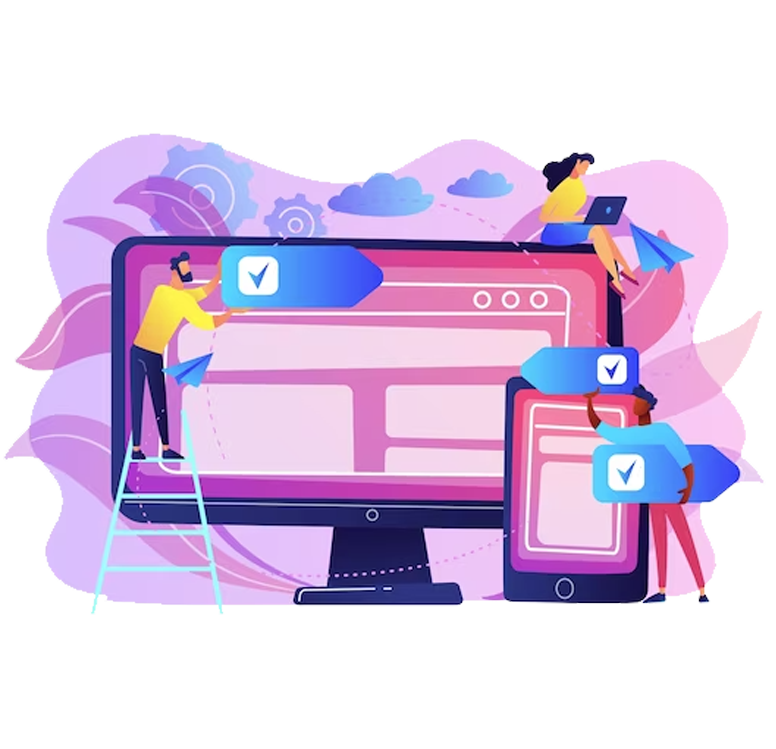
Recognizing that many people are intrigued by the Vision Pro but can’t afford the actual device, we wanted to bridge this gap.

Passion for technology and innovation drives us to provide a solution that lets everyone enjoy the Vision Pro’s capabilities
Limitations

As simulators are designed to work with minimum hardware requirements to experience the OS interfaces, there are limitations for simulators. Even though a user can experience the OS features and interfaces, system functionalities will be limited when using a simulator. These are some of the system functionalities limited in SimuOS online visionOS simulator.
FAQ
Get Support
The SimuOS team is ready to support you by answering any question that arises. Feel free to contact us at SimuOS Support

