MacOS Monterey Online Simulator
Experience Monterey, Without a Mac
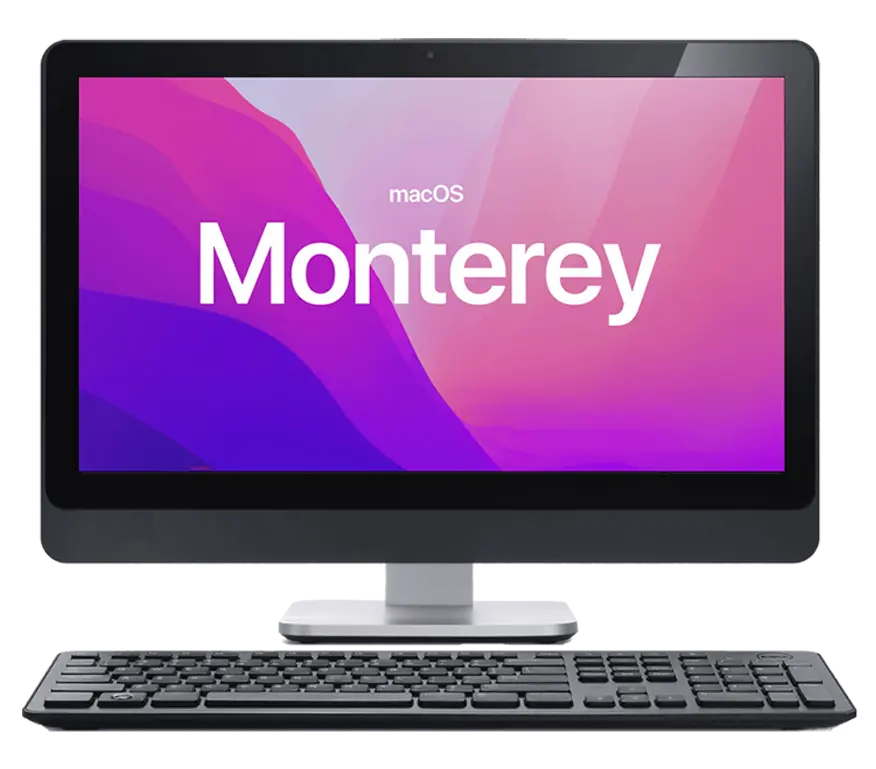
Discover the feel of macOS Monterey with our Online Simulator – the perfect way to explore the Monterey interface, even without a Mac. Monterey has brought a fresh look to macOS with improved features, and now you can easily check them out using our simulator. Don’t have a Mac? No problem! Start exploring the enhanced Monterey experience right away.
Accessing macOS Simulator Collection
Explore macOS Big Sur and Monterey through the SimuOS simulator collection, offering online virtual simulators for your access.
SimuOS gives you a special set of macOS versions made just for you. Access your unique collection easily with only your email address whenever you like.
Once you acquire the macOS Simulator private collection, an email will be sent to you containing a specific button to activate your service. You have to click the button and active your account. Then you can visit our access page and log in with your email address to explore any of the macOS simulators at your convenience.
Latest Features in Monterey
Explore the functionalities of macOS Monterey through our online simulator. While there may be some restrictions, why not give the virtual Monterey experience and try to enjoy macOS to the fullest without needing a physical Mac?
Design

Explore Monterey’s new app layout that simplifies focusing on content. It features space-saving toolbars and sidebars, along with an updated Menu bar.
Control Center

Monterey introduces a convenient space for your favorite menus and controls, ensuring quick access to settings from anywhere in the system.
Notification Center

Notification Center in Monterey, featuring a fresh design with contact photos and larger app icons. Easily manage notifications by muting apps or threads for a set time, with smart suggestions for active threads. Enjoy personalized communication alerts with recognizable contact photos. Time Sensitive notifications ensure timely delivery of crucial messages, and developers can utilize new APIs for improved notification experiences.
Safari

Dive into the new Safari experience in Monterey with Tab Groups, a feature that lets you save and organize your tabs across devices. The redesigned sidebar makes managing Tab Groups, bookmarks, Reading List, and Shared with You links a breeze. Enjoy a more spacious browsing area with the compact tab bar, which cleverly integrates the Smart Search field. Experience improved privacy protection, as Intelligent Tracking Prevention now blocks trackers from profiling you based on your IP address. Safari also takes care of security by automatically upgrading sites that support HTTPS.
Messages

Experience a revamped Messages in Monterey, where pinned conversations, mentions, and inline replies offer new ways to express yourself. With ‘Shared with You,’ content sent via Messages is conveniently organized in Photos, Safari, Apple Music, Podcasts, and Apple TV. Pin content for quick access, continue conversations seamlessly, and enjoy shared photos, links, and more in dedicated sections across apps. Easily save photos with a new save button directly in the Messages conversation.
Maps

Explore the world in 3D with an interactive globe, enhanced city details, and detailed place cards in the new Maps experience. Get quick access to nearby transit, enjoy editor-curated Guides, and streamline your search with improved filters. The redesigned user account and contributions make navigating and reporting issues faster and more convenient.
Requirements for macOS Monterey Simulator
Access your SimuOS virtual simulator collection effortlessly, anytime, and anywhere. No downloads required – just two straightforward conditions to enjoy your macOS simulators.
- SimuOS works seamlessly on desktop computers, supporting all major desktop operating systems like Windows, Linux, and macOS. Simply use any web browser for full compatibility.
- SimuOS macOS simulator is an online tool based on macOS user interfaces. Therefore, it requires a stable and fast internet connection for this simulator to function without any issues.
What’s in the SimuOS Collection?
macOS Simulators
macOS Monterey and macOS Big Sur online virtual simulators are available to experience for all desktop computers.
macOS Ventura
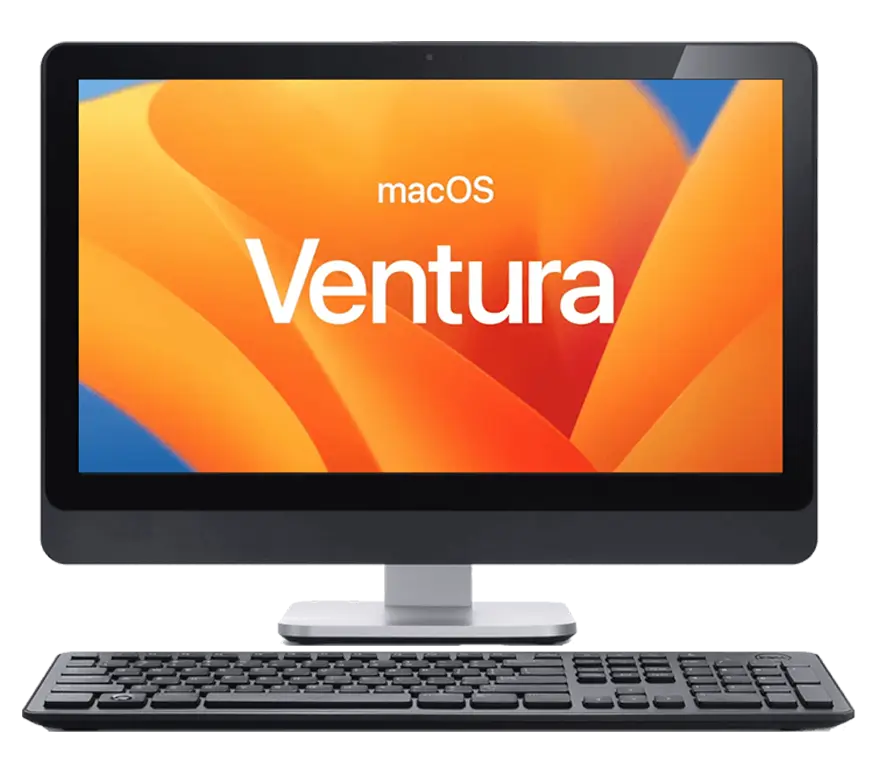
macOS Monterey
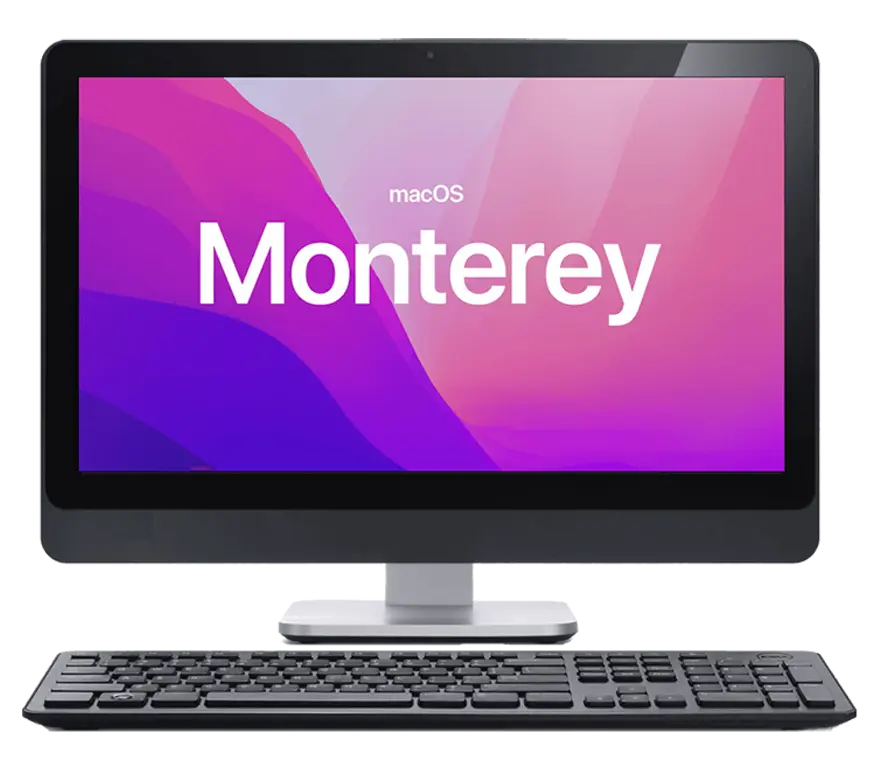
macOS Big Sur

visionOS
With SimuOS you can access the latest OS from Apple for their revolutionary Apple Vision Pro Mixed Reality headset, visionOS. Experience visionOS Simulator with SimuOS.

Why SimuOS?
SimuOS offers the best way to try macOS Monterey without an actual Apple Mac device.
Online Simulator
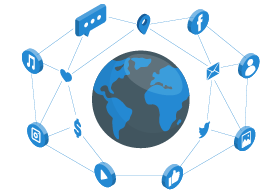
No Download Needed
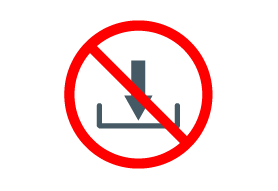
Support All Desktop Operating Systems
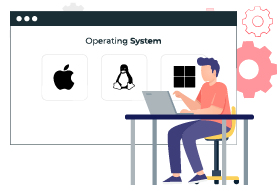
Cross Browser Compatibility
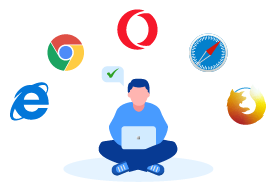
Supporting Operating Systems
Setting itself apart from downloadable simulator programs, an online simulator provides great flexibility, working smoothly on different devices. The SimuOS virtual simulator collection is compatible with almost all desktop operating systems, covering,
Windows

Linux
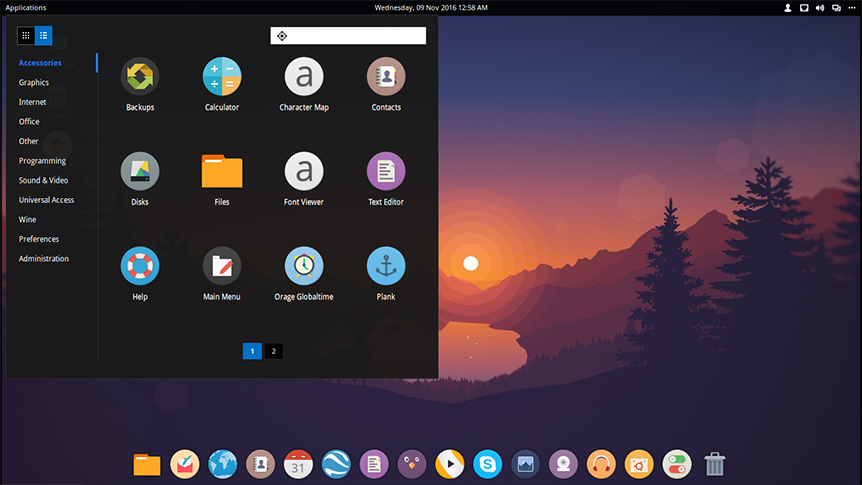
macOS

Limitations
While simulators offer an accessible way to explore macOS interfaces, it’s essential to note that they operate within minimum hardware requirements. Although users can interact with macOS features and interfaces, certain system functionalities may have limitations.
These are some of the system functionalities limited in Monterey virtual online macOS simulator.
- Xcode
- Terminal
- Airdrop
- AirPlay to Mac
- Wifi
- Bluetooth
- Screen Mirroring
- Software installation
- Location access for Maps
- Live Text in Photos App
- Hide My Email






Get Support
Feel free to contact us at SimuOS Support for any issues regarding the Monterey Simulator.
